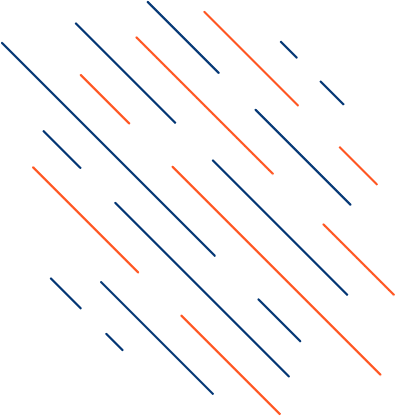Introduction:
A website that performs well in search engine rankings is essential for online success. With Google being the dominant force in search, recommend website design guidelines. we’ll explore the best practices of Google to ensure website meets the requirements .
Understanding Google’s Guidelines:
Google’s guidelines are for:
website design , including mobile-friendliness, page speed, security, user experience, and content quality.
Let’s dive in to each of these areas and uncover actionable insights to improve website.
Mobile-Friendly Design:
In today’s mobile-first era, a website optimized for mobile devices performs well. Google prioritizes mobile-friendly websites in its search results.

Responsive design frameworks ensure your website adapts seamlessly to different screen sizes.
Page Speed Optimization:
Page speed is a critical factor in both user experience and search engine ranking.
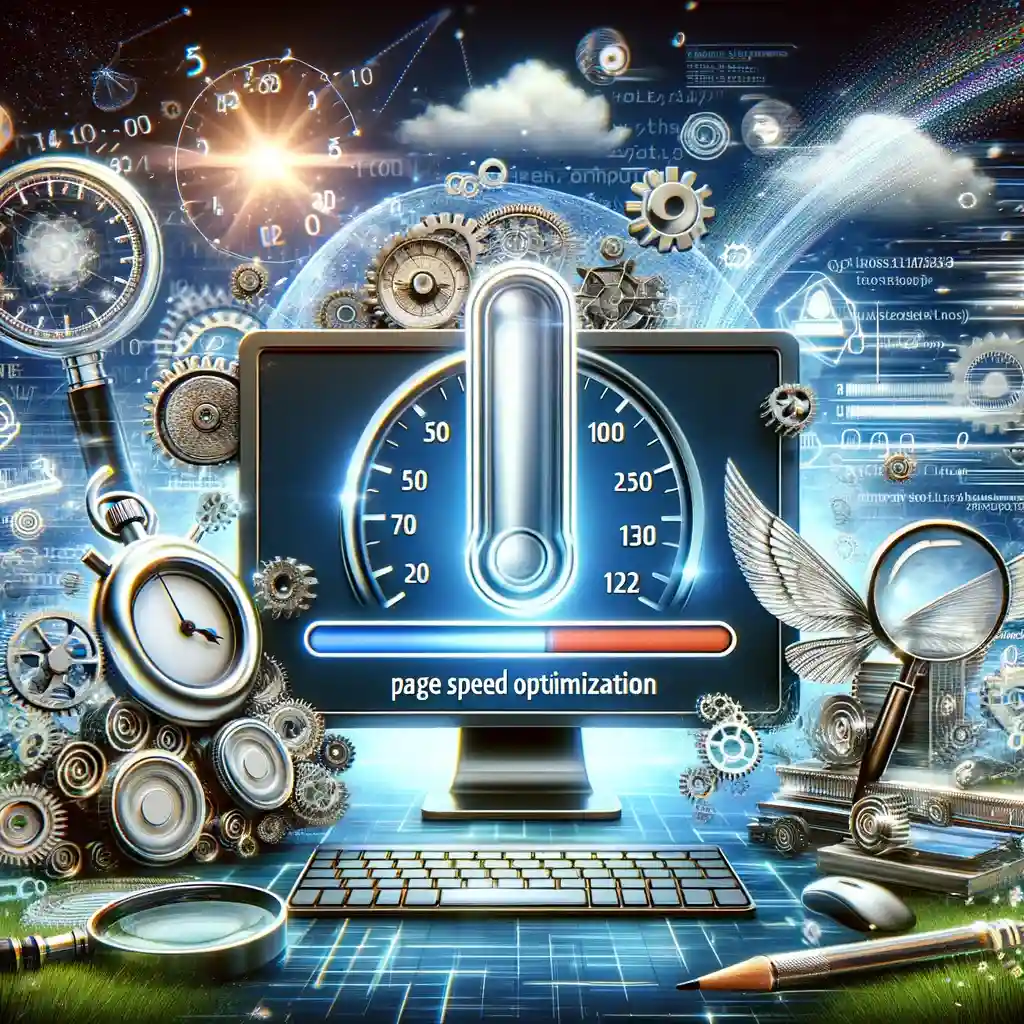
Google emphasizes the importance of fast-loading pages. it provides tools like Page Speed Insights to evaluate and optimize your website’s speed.
Implement techniques for optimization and browser caching to improve page load times.
Security Measures:
Google places a high emphasis on website security, particularly HTTPS.
Ensure your website is secured with SSL/TLS encryption. It protect user data and gain a ranking boost in Google’s search results.
Regularly check security vulnerabilities to maintain a secure environment for your visitors.
User Experience (UX) Optimization:
A positive user experience is necessary for retaining visitors and encouraging engagement.

Google recommends clear calls-to-action, and accessible design elements to enhance user experience. Conduct user testing and gather feedback to identify areas for improvement. Refine your website’s usability.
Content Quality:
Content is king and Google prioritizes websites that provide high-quality, relevant content. Create original, informative, and engaging content. it addresses the needs and interests of your target audience. Incorporate keywords naturally within your content, avoiding keyword stuffing .
Step-by-Step Implementation Guide:
- Begin by assessing your website’s mobile-friendliness using Google’s Mobile-Friendly Test tool.
- Use Google Page Speed Insights to analyze your website’s performance. Identify areas for improvement.
- Secure your website with an SSL/TLS certificate to enable HTTPS encryption.
- Audit your website’s user experience, focusing on navigation, accessibility, and calls-to-action.
- Conduct thorough keyword research to identify relevant keywords for your content strategy.
- Develop and optimize your website’s content. Incorporating keywords naturally and providing value to your audience.
- Regularly monitor, update your website to ensure it remains aligned with Google’s guidelines.
Throughout this guide, we’ve highlighted important terms and concepts that warrant further exploration.
Website Requirements:
In addition to domain, hosting, theme/template, plugin and a king content, following play a key role in online presence and to create a successful story.
- Clear Purpose: Define the primary goals and objectives of the website.
- Target Audience: Understand the demographics and preferences of the intended users.
- Responsive Design: Ensure compatibility with various devices and screen sizes.
- User-Friendly Navigation: Provide intuitive navigation to enhance user experience.
- Content Management System (CMS): Choose a suitable CMS for easy content updates.
- SEO Optimization: Implement SEO best practices for better search engine visibility.
- Security Measures: Incorporate SSL/TLS encryption and regular security updates.
- Performance Optimization: Optimize page speed and minimize loading times.
- Accessibility Features: Ensure compliance with accessibility standards for all users.
- Scalability: Design the website to accommodate future growth and expansion.
- Branding Consistency: Maintain consistent branding elements across the website.
- Analytics Integration: Integrate analytics tools to track website performance and user behavior.
- Contact Information: Provide clear contact details for user inquiries and support.
- Legal Compliance: Adhere to privacy laws and regulations, including GDPR and CCPA.
- Backup and Recovery: Implement regular backups and a disaster recovery plan.
- Cross-Browser Compatibility: Test and ensure compatibility with major web browsers.
- Mobile Optimization: Optimize the website for mobile devices to cater to mobile users.
- Social Media Integration: Integrate social media sharing and follow buttons for increased engagement.
- Feedback Mechanism: Incorporate feedback forms or surveys to gather user input.
- Continuous Improvement: Plan for ongoing maintenance, updates, and improvements based on user feedback and evolving trends.
Website Parts:
- Header: Contains the website’s logo, navigation menu, and sometimes contact information.
- Navigation Menu: Provides links to different sections or pages of the website for easy access.
- Hero Section: Typically located at the top of the homepage, featuring a prominent image or message to grab attention.
- Content Sections: Divided areas of the website containing text, images, videos, or other media to convey information.
- Sidebar: Optional section usually located on one side of the page, containing additional navigation links, ads, or widgets.
- Footer: Located at the bottom of the page, containing links to important pages, contact information, and often copyright or legal notices.
- Call to Action (CTA): Prominent buttons or links encouraging visitors to take specific actions, such as making a purchase or signing up for a newsletter.
- Contact Form: Allows visitors to send messages or inquiries directly to the website owner or administrator.
- Social Media Icons: Links to the website’s social media profiles, allowing visitors to connect and share content.
- Search Bar: Enables visitors to search for specific content within the website.
- Testimonials: Quotes or reviews from satisfied customers or users to build credibility and trust.
- Blog Section: Area dedicated to blog posts or articles, providing valuable content and engaging visitors.
- Gallery/Portfolio: Showcase of images or projects relevant to the website’s purpose or business.
- FAQ Section: Answers to frequently asked questions to provide helpful information and address common concerns.
- Subscription Form: Allows visitors to subscribe to newsletters, updates, or promotional offers.
- Sitemap: A page or link providing an overview of the website’s structure and navigation.
- Privacy Policy and Legal Pages: Pages containing important legal information, such as privacy policies, terms of service, and disclaimers.
- 404 Error Page: Customized page displayed when a visitor encounters a broken link or unavailable content.
- Interactive Elements: Features like sliders, animations, or interactive maps to enhance user engagement and experience.
- Responsive Design Elements: Ensures the website functions and displays properly across various devices and screen sizes.
Conclusion:
Google’s recommended website design guidelines helps to improve web,content etc.
you can enhance your website’s visibility, usability, and overall performance in search results. Implement the strategies outlined in this guide to create a website that impresses visitors.
By following guidelines it will ranks well in Google’s search engine.
In crafting this article, I’ve ensured a conversational tone. semantic SEO optimization, step-by-step guidance, and appropriate formatting styles. Let me know if there are any further adjustments you’d like to make!
Here is the link to Google’s official page on “Webmaster Guidelines,” which covers their recommendations for website design and optimization:
Google Webmaster Guidelines
This provides comprehensive guidance on various aspects of website design
FAQs
Q: What are Google’s guidelines for mobile-friendly website design?
A: Google recommends responsive design frameworks for adaptation to different screen sizes. prioritizing mobile optimization for better user experience and search rankings.
Q: How can website owners optimize page speed according to Google?
A: Website owners can improve page speed with tools like Page Speed Insights.
Q: Why is website security crucial according to Google?
A: Google stresses website security for protecting user data and building trust. They prioritize SSL/TLS .
Q: What factors contribute to positive user experience (UX) per Google?
A: Google emphasizes navigation, clear calls-to-action, and accessible design for better user experience. Prioritizing usability enhances satisfaction and engagement.
Q: How does content quality affect website ranking according to Google?
A: Google favors websites with high-quality, relevant content. Original, informative, and engaging content. integrate keywords naturally, improves visibility in search results.
Disclaimer:
The information provided in this article is intended for general informational purposes only. While every effort has been made to ensure accuracy and relevance. it should not be construed as professional advice.
Website owners are encouraged to consult with qualified professionals. The use of any information provided is at the sole discretion and risk of the reader.